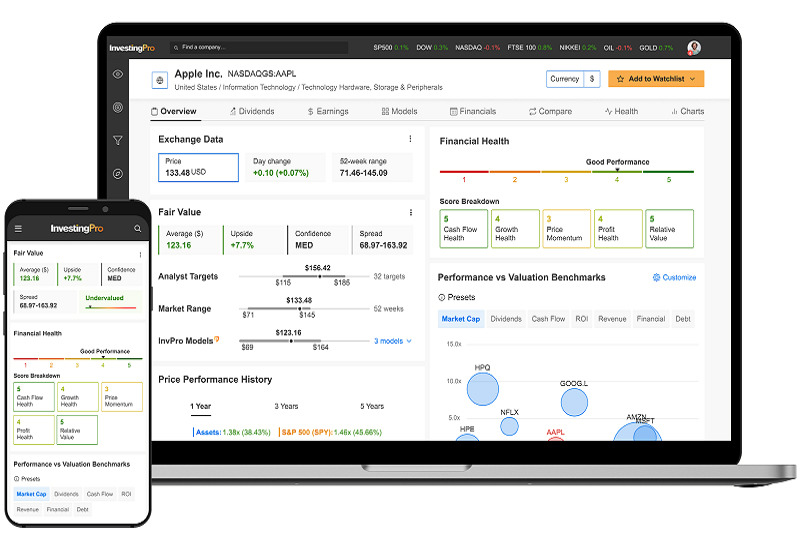Investing.com Stock Screener: A Comprehensive Guide for Investors
The investment world is characterized by the need for rapid access to accurate information and the effective use of this data. In this respect, there are perfect tools that enable you to make more informed investment decisions. Investing.com's Stock Screener and InvestingPro are developed to assist you among these tools. In this article, we will explore how Investing.com's Stock Screener and InvestingPro can be used, along with the advantages they offer to investors.
What is Investing.com Stock Screener? Investing.com is one of the leading platforms providing access to financial data, news, and investment tools worldwide. The Stock Screener is a tool that helps investors filter stocks according to specific criteria. With this tool, you can examine stocks in different sectors based on various financial metrics such as market values, dividend yields, and price-to-earnings ratios.
InvestingPro: The Advanced Version of the Stock Screener InvestingPro is the more comprehensive and feature-rich premium service from Investing.com. This tool allows investors to conduct in-depth analysis and provides detailed financial information and analysis beyond the stock screener. Some important advantages of InvestingPro include:
Advanced Analysis Tools: Historical data analysis, simulation of different scenarios, and evaluation of investment strategies.
Market Insights: Access to expert analyses and the latest market trends from around the world.
Customizable Alerts: Advanced alert systems for various scenarios like price changes and volume increases.
Using the Stock Screener Tool
Using Investing.com's stock screener tool is quite simple. Here's a step-by-step guide:
1- Log In to the Platform: First, you need to log in to Investing.com or create a new account.
2- Open the Stock Screener: From the homepage, go to the "Tools" or "Stocks" section and select "Stock Screener."
3- Set the Filtering Criteria: Narrow down the stocks you want to examine using filters like price, market value, sector, and region.
4- Review the Results: View the list of stocks that match your criteria. You can sort and analyze them based on different financial metrics.
5- Detailed Analysis: If you are interested in any stock, you can access detailed financial information, news, and charts.
Deeper Analysis with InvestingPro
By subscribing to InvestingPro, you can go beyond simple screening. With real-time data, investor portfolio analysis, and personalized investment recommendations, you can make more strategic decisions.
Investing.com's Stock Screener and InvestingPro are powerful tools that help investors make comparisons among different investments and make informed decisions. By using these tools correctly, you can leverage the advantages in your investment processes to achieve your financial goals faster.
Click here to get an additional discount on InvestingPro!